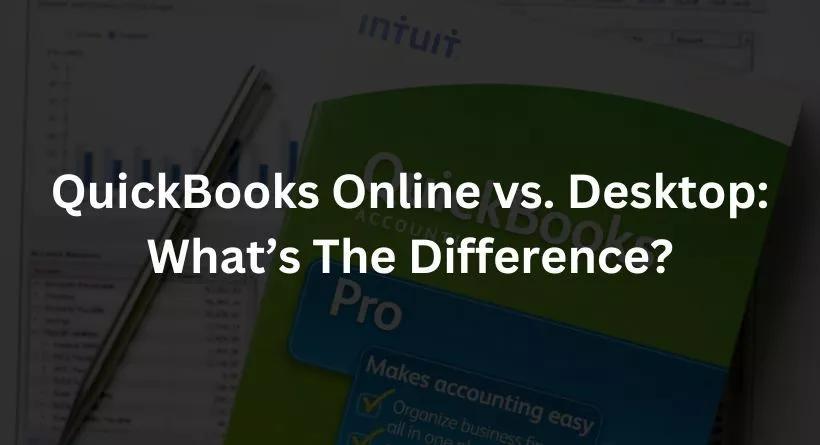Navigating the world of financial management software, you’ve likely come across QuickBooks Online and QuickBooks Desktop. Perhaps you’ve wondered, “What exactly are the differences between these two systems?” Admittedly, this question can cause some confusion and even frustration. But don’t worry – this article aims to resolve this issue for you.
In recognizing the problem, we commit to delivering a detailed solution that will demystify QuickBooks Online and Desktop for you. Our approach will explore both versions of this popular accounting tool, highlighting the distinct features, benefits, and potential drawbacks. This comparison will not only help you understand the main differences but will also guide you in choosing the version that best suits your business needs.
Let’s address the elephant in the room: the struggle of choosing the right financial management tool can be overwhelming, especially when options like QuickBooks Online and Desktop seem so similar on the surface. However, understanding these key differences can significantly improve your financial management experience. Let’s dive right into the heart of the matter and alleviate this common pain point.
Overview of QuickBooks
QuickBooks, launched by Intuit in the 1980s, was designed to make financial management easier for small businesses. With its robust features, QuickBooks soon established itself as a preferred accounting solution, helping businesses streamline their financial operations.
QuickBooks Online: A Brief Introduction
The emergence of QuickBooks Online changed the game in financial software. With its cloud-based nature, QuickBooks Online allows you to manage your finances from anywhere, on any device. You’re not tethered to a specific machine, so you can easily access your accounts, whether you’re in the office or on the move. It’s like having a financial assistant in your pocket, ready to jump in whenever needed.
QuickBooks Desktop: A Brief Introduction
QuickBooks Desktop, on the other hand, is an installed software solution. Although it might seem a little old-fashioned compared to the online version, it boasts its unique advantages. It has a rich feature set that excels in job costing and inventory management. If your business revolves around these areas, QuickBooks Desktop might feel like a godsend.
Comparing QuickBooks Online and Desktop
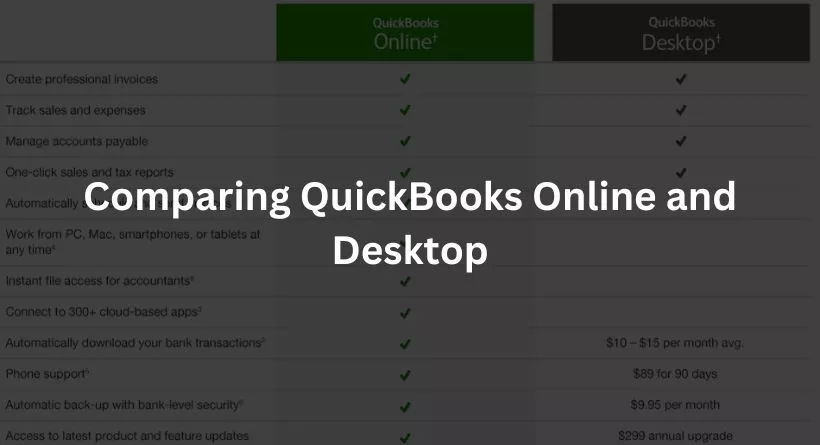
Access and Data Security
Data access and security play a significant role in choosing between QuickBooks Online and Desktop. QuickBooks Online shines in this aspect due to its cloud-based nature. It allows multi-user access from any location, making it ideal for teams spread across different geographies. Moreover, your data is stored in the cloud, meaning it’s automatically backed up, offering a safety net if your local system crashes.
Features and Functionality
When it comes to features and functionality, both versions have their strengths. QuickBooks Online supports seamless integration with many third-party apps, making it a more flexible solution. It’s like playing with Lego; you can add or remove pieces as needed. Conversely, QuickBooks Desktop excels in specific tasks, such as advanced reporting and detailed inventory tracking, making it a powerhouse for businesses with complex financial needs.
Ease of Use and Learning Curve
Navigating a new tool can be a challenge, so ease of use is crucial. Here, QuickBooks Online takes the lead with its intuitive interface and straightforward setup process. It’s akin to stepping into an automatic car; even if you’ve never driven before, you can quickly get the hang of it. However, QuickBooks Desktop, with its complex features, may have a steeper learning curve. But like mastering a manual car, once you get the hang of it, you’re in full control.
Pricing and Value for Money
Price plays an important role in decision-making. QuickBooks Online offers a subscription-based model that lets you pay monthly, offering flexibility. It’s like a gym membership; you can stop whenever you want. QuickBooks Desktop, however, requires a higher upfront cost but lasts longer. Think of it like buying a treadmill; it might be more expensive initially, but over time, it can prove cost-effective.
Updates and Support
In the realm of updates and support, QuickBooks Online has the upper hand. Being a cloud-based platform, updates are rolled out automatically, ensuring you always have the latest features. Support is also easily accessible. QuickBooks Desktop, while offering robust features, might lag in this department as it requires manual updates and offers limited support.
To wrap up this section, both QuickBooks Online and Desktop come with their unique set of benefits and challenges. The choice depends on your business needs and how each platform aligns with them. The next sections will delve deeper into the pros and cons of each, to guide you further in your decision-making process.
Pros and Cons: QuickBooks Online
Embarking on the journey of accounting software can seem overwhelming. If QuickBooks Online is on your radar, we’re here to help you navigate through its potential benefits and drawbacks.
Highlighting the Advantages and Limitations of QuickBooks Online
Diving into the pool of QuickBooks Online, you’ll find a universe of robust features designed to streamline your accounting process. This cloud-based platform allows you to access your account from any device with an internet connection. It provides a sense of freedom and flexibility, a true game-changer for business owners constantly on the move.
Moreover, QuickBooks Online offers automatic updates and backups. With this feature, you no longer have to worry about manual updates or potential data loss. Just imagine it as having a digital accountant that never sleeps, always keeping your books updated and secure.
However, every silver lining has a cloud. The pricing model for QuickBooks Online is subscription-based, which can add up over time. It’s a bit like a gym membership – beneficial, but you need to use it regularly to justify the expense.
Further, some users report the platform can be slightly slower compared to its desktop counterpart. It’s akin to the difference between watching a live sports match and a slightly delayed broadcast. The effect isn’t huge, but it can sometimes be noticeable.
You may also like reading: Free Employee Schedule Template (2023)
Pros and Cons: QuickBooks Desktop
Switching our lens to QuickBooks Desktop, let’s take a moment to examine the plus points and negatives of this platform.
Highlighting the Advantages and Limitations of QuickBooks Desktop
QuickBooks Desktop offers you a one-time purchase option – a contrast to the ongoing subscription of its online counterpart. Consider it as buying a car outright rather than leasing. For those seeking a long-term investment, this could be a more cost-effective solution.
In terms of functionality, QuickBooks Desktop is a powerhouse. Offering advanced features such as batch invoicing and industry-specific versions, it’s like having an entire toolbox as opposed to just a single multi-tool.
Yet, like any choice, QuickBooks Desktop comes with its own set of challenges. Unlike its online counterpart, access to your data requires the specific computer where the software is installed. It’s a bit like having a physical office – secure, but not exactly portable.
Furthermore, updates and backups aren’t automatic with QuickBooks Desktop. You’ll have to manually run these, akin to having to remember to water your plants regularly.
Identifying Your Business Needs

When choosing between QuickBooks Online and Desktop, consider your business needs and constraints. Think about factors such as budget, functionality needs, and your work style. Do you need the flexibility of cloud access, or would you prefer the advanced features offered by the desktop version? It’s all about finding the right tool for your unique business landscape.
So, when you take your next steps towards the accounting software world, remember, your choice should align with your business’s heartbeat – its needs, rhythm, and goals.
Conclusion
Taking a step back and looking at the big picture, we’ve explored the origins, purpose, and features of both QuickBooks Online and Desktop. While they share the same roots and goal – to make accounting easier for businesses – their characteristics and offers are distinct.
QuickBooks Online stands out with its cloud-based accessibility and automatic updates, offering freedom and continuous support. On the other hand, QuickBooks Desktop shines with its advanced features and one-time purchase option, making it a robust and potentially cost-effective solution for long-term usage.
Choosing between these two ultimately boils down to identifying your business needs. Whether you prioritize mobility and constant updates, or advanced functionalities and a one-time payment, your choice will determine your path. Remember, your decision should echo the rhythm of your business needs and goals. With the right choice, you’re not just adopting a new tool; you’re opening a new chapter in your business journey.
Frequently Asked Questions
Q1: Can I switch from QuickBooks Desktop to QuickBooks online or vice versa?
Yes, you can switch from one version to another. However, it’s important to note that some data might not transfer correctly, and you may need to adjust some settings manually.
Q2: Are updates and backups automatic in QuickBooks Online and Desktop?
Updates and backups are automatic in QuickBooks Online. However, in QuickBooks Desktop, you’ll need to manually initiate updates and backups.
Q3: Which is more affordable, QuickBooks Online or QuickBooks Desktop?
While QuickBooks Online has a subscription model, QuickBooks Desktop offers a one-time purchase. The cost-effectiveness depends on your usage and business needs. Consider it as leasing vs. buying a car – the better option depends on your specific circumstances.
Q4: Is QuickBooks Online as powerful as QuickBooks Desktop?
QuickBooks Online and Desktop offer different features. While the Online version provides the convenience of anywhere-access and automatic updates, the Desktop version offers advanced features like batch invoicing and industry-specific versions. It’s like comparing a Swiss army knife to a fully equipped toolbox – both have their strengths and uses.