Why increase the loading speed of a site? The loading speed of a website has become an essential criterion in the success of a website. Internet users are less and less patient: you have to give them quick access to your website. In addition, they are increasingly using mobile to surf the web with a less stable and reliable connection. Optimizing the loading speed has a significant impact on the connection time to your website, the number of page views, conversion, but also SEO natural referencing.
The 7 tips from our SEO agency to increase the loading speed of a site and therefore reduce the loading time of a site:
- Unlock a budget for web hosting
- Allow GZIP compression
- Allow resource caching
- Minify CSS and JavaScript
- Prioritize content at the top of the web page
- Optimize media files
- Use a CDN
Contents
- 1. Unlock the right budget for web hosting
- 2. Allow GZIP Compression
- 3. Allow Resource Caching
- 4. Minify CSS and JavaScript
- 5. Prioritize content at the top of the page
- 6. Optimize Media Files
- 7. Use a CDN
You might also enjoy the following article:
-
Unlock the right budget for web hosting
Very often, we tend to want to save money on all the management costs of a website. If it comes from a good feeling, it is necessary to make allowances. Indeed, one of the major expenses is web hosting. If some web hosts offer cheap web hosting solutions, you have to unlock a certain budget for web hosting. This makes it possible to ensure that you obtain a dedicated server and not a shared server.
Shared hosting stores several websites on the same server. The performance of the server is therefore divided by the number of websites present on it. This will negatively impact the performance and loading time of the website. A dedicated server is therefore recommended to reduce the loading time of a web page. This investment of a few additional tens of euros can be very profitable.
-
Allow GZIP Compression
By allowing GZIP compression, you can reduce the download time of HTML, CSS and JavaScript code. Indeed, when they are compressed these files, they are lighter. In practice, Internet users do not even see the difference. Browsers (Chrome, Safari, Firefox, etc.) support this type of GZIP compression very well. There are several methods to enable GZIP compression on a CMS such as WordPress. Some tools like Check GZIP Compression allow you to test your website.
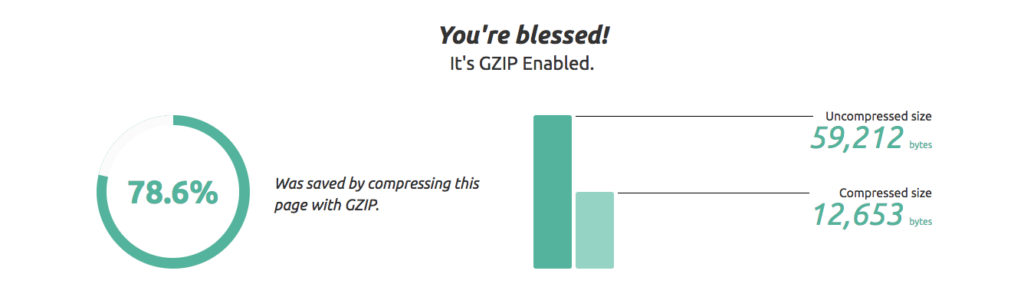
-
Allow Resource Caching
Resource caching reduces the number of items to load for an Internet user. Indeed, its browser will store some elements of your site that will no longer be loaded on the next visit. This makes navigation smoother and increases page loading speed. In case of modification, update of the page, only the new elements will be loaded, the rest being in the cache of the browser.
-
Minify CSS and JavaScript
Minification consists in reducing the size, the weight of an application or a web page thanks to work on its code in particular. It is to minify JavaScript, CSS and HTML. Simplification is done on elements that can be dispensed with without losing understanding. To do this, we will tackle optional comments and layout (line breaks, spaces, etc.).
The code will be lighter and the web page will be less heavy and take less time to load. The site loading speed will be faster and the loading time will be reduced. The code will be mostly readable for machines and nearly unreadable for humans. Learn how to minify your CSS, HTM, and JavaScript files and minification tools or plugins.
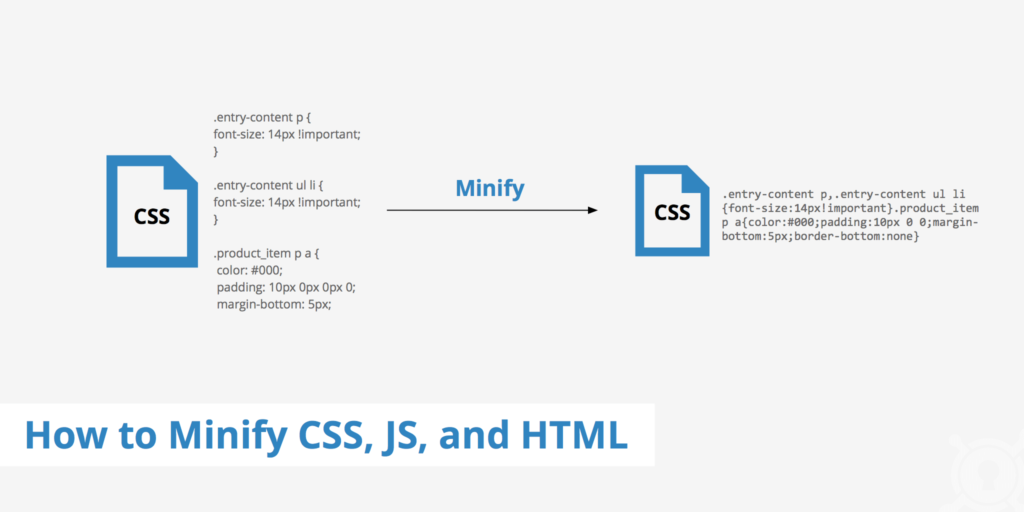
-
Prioritize content at the top of the page
A website page can take time to load completely. By prioritizing top-of-the-page content, people will be able to start seeing content above the fold showing up. The rest of the page will load while the user reads the content already available. In this way, Internet users will have something to see at least in part, which reduces the risk of a high bounce rate. The content at the top of the page should be at the beginning of the HTML code.
-
Optimize Media Files
A page that is heavy and slow to load is often the result of a page with too heavy media files. Optimizing media files means reducing the weight of media files. The quality of modern cameras and cameras is very impressive, but involves extremely large files. Internet users and especially mobile users will find it difficult to quickly access this content without going through a weight reduction stage. Most of the time, the media content (photo and video) should not be of such good resolution (72 dpi for the web).
There are different techniques to reduce the size of an image on this blog post from the Suite Lalique agency.
To reduce the weight of a video on a website, you can follow the following advice:
- Host on YouTube or Video and embed them on your site
- Reduce video width
- Compress video with software like Adobe Premiere
- Remove audio track if optional
- Choose the right format: MP4 is the lightest format
-
Use a CDN
CDN (Content Delivery Network) technology can be very interesting to increase the loading speed of a website. This network consists of several computers located in different places on Earth and which cooperate to bring content more quickly.
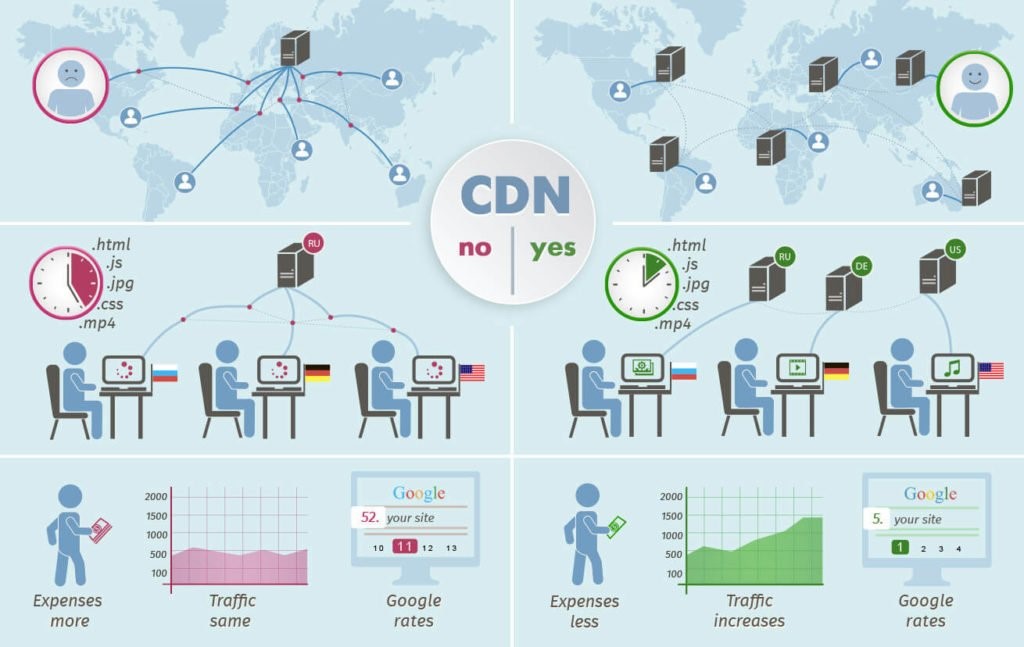
The closer a user is geographically to the server, the faster the site will load. Such a geographical organization makes it possible to store information in the right place: the content is stored and found as close as possible to the Internet user, which facilitates navigation. However, this option is especially practical for sites with international audiences and larger budgets.
As you can see with these many tips, it is possible to optimize the loading time of your website. Experts from the technical SEO services and SEO division of 1ère Position, an SEO expert agency, can help you reduce the loading time of your pages to create new opportunities.
Do not hesitate to share your experience and your advice to enrich the subject!

