Are you a Shopify business owner struggling with lengthy, complex, and time-consuming checkout processes that frustrate your customers and ultimately result in abandoned carts? We understand your pain, and in this blog post, we’re here to offer an effective solution for this common problem. Introducing Shop Pay, the one-click checkout solution that can significantly streamline the checkout experience for your Shopify businesses.
In this comprehensive guide, we’ll provide an overview of Shop Pay, its benefits, and how it can revolutionize the way customers complete their purchases on your online store. By the end of this post, you’ll have a thorough understanding of how to implement Shop Pay in your Shopify business, reducing cart abandonment and boosting customer satisfaction.
Now, let’s dive into the world of Shop Pay and explore how it can alleviate the pain point of complicated checkout processes in your Shopify businesses.
What is Shop Pay?
Definition and purpose
Shop Pay is a cutting-edge payment solution designed specifically for Shopify businesses. Its primary purpose is to simplify and accelerate the online checkout process for customers, ensuring a smooth and hassle-free shopping experience. By offering a one-click payment option, Shop Pay encourages customers to complete their purchases swiftly and efficiently.
Also Read: Top best small business checking accounts
How it works for Shopify businesses
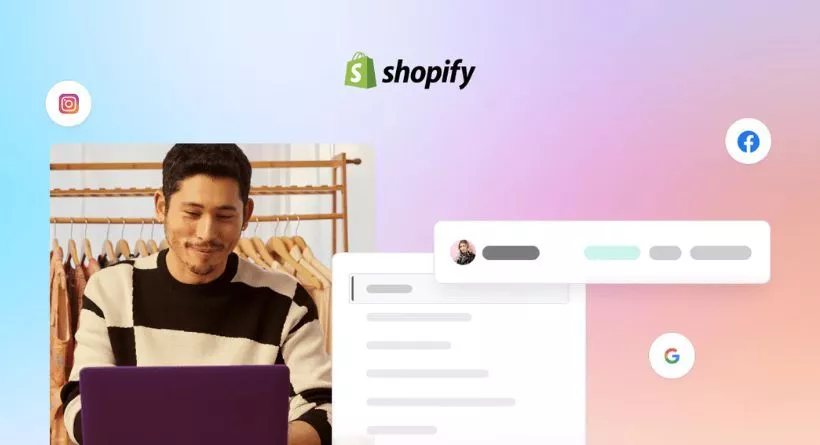
Shop Pay works by securely storing customers’ payment and shipping information after their first purchase from any Shopify store. When customers return to your store or visit another Shopify business using Shop Pay, they can complete their purchases with just one click, eliminating the need to re-enter their information. This streamlining significantly reduces the time and effort required during checkout, resulting in higher conversion rates for your business.
Integration with existing checkout processes
Integrating Shop Pay into your Shopify store’s checkout process is seamless and straightforward. Once activated, it automatically becomes an available payment method for your customers, working alongside your existing payment gateways. By offering Shop Pay as an option, you provide your customers with a fast, secure, and convenient alternative to traditional checkout methods.
Benefits of Shop Pay for Shopify businesses
Faster checkout times
One of the most significant advantages of Shop Pay is its ability to expedite the checkout process. With saved payment and shipping details, customers can complete their transactions with a single click, making the entire process faster and more efficient. This speed not only benefits your customers but also increases the likelihood of completed purchases and repeat business.
Increased customer satisfaction
Shop Pay’s streamlined checkout experience leads to higher customer satisfaction. By minimizing the time and effort spent on completing transactions, your customers can enjoy a more pleasant shopping experience. Satisfied customers are more likely to return to your store and recommend your Shopify business to others, boosting your brand’s reputation and growth.
Reduced cart abandonment rates
Lengthy and complicated checkout processes are among the leading causes of cart abandonment. By offering a one-click checkout solution like Shop Pay, you can significantly reduce cart abandonment rates. The simplicity and convenience of this payment method encourage customers to follow through with their purchases, translating to increased sales and revenue for your Shopify business.
Improved security and privacy
Shop Pay is built with security and privacy in mind. All sensitive data is encrypted and securely stored, ensuring that your customers’ information is protected from potential breaches. By offering a trusted and secure payment method, you can build customer confidence and foster long-term loyalty.
How to implement Shop Pay in your Shopify store
Step-by-step guide to setting up Shop Pay
- Log in to your Shopify admin panel.
- Navigate to Settings, then click on Payments.
- Under the “Shop Pay” section, click on Activate.
- Follow the on-screen prompts to complete the setup.
Customizing Shop Pay settings for your business

In your Shopify admin panel, you can customize Shop Pay settings according to your business needs. You can enable or disable features such as accelerated checkouts and customer eligibility for Shop Pay Installments.
Also Read: How to Choose the Perfect Tool for Gathering Feedback
Tips for optimizing the Shop Pay experience
- Offer Shop Pay as a primary payment method to encourage customers to use this fast and convenient option.
- Promote Shop Pay’s benefits on your website and social media channels to increase awareness and adoption.
- Ensure your store’s design and user interface are optimized for a seamless Shop Pay experience.
Real-life success stories: Shopify businesses leveraging Shop Pay
Case study 1
Let’s take a look at Eco-Friendly Fashion, a Shopify business dedicated to sustainable clothing. After implementing Shop Pay, the store experienced a significant decrease in cart abandonment rates and a 25% increase in completed transactions. The seamless, one-click checkout process not only improved their customers’ shopping experience but also contributed to their brand’s commitment to environmental responsibility.
Case study 2
Next, we have Gourmet Goodies, an online store specializing in artisanal food products. By offering Shop Pay as a primary payment method, the business saw a 30% increase in customer satisfaction ratings and a 20% boost in repeat purchases. The ease and convenience of Shop Pay allowed Gourmet Goodies to focus on providing exceptional products and customer service, resulting in a growing, loyal customer base.
Case study 3
Lastly, Tech Gadgets, a Shopify business offering cutting-edge technology products, adopted Shop Pay and witnessed a 35% reduction in checkout times. With faster transactions and increased security, customers felt confident purchasing from Tech Gadgets, leading to higher conversion rates and overall sales.
Frequently asked questions about Shop Pay
Compatibility with other payment gateways
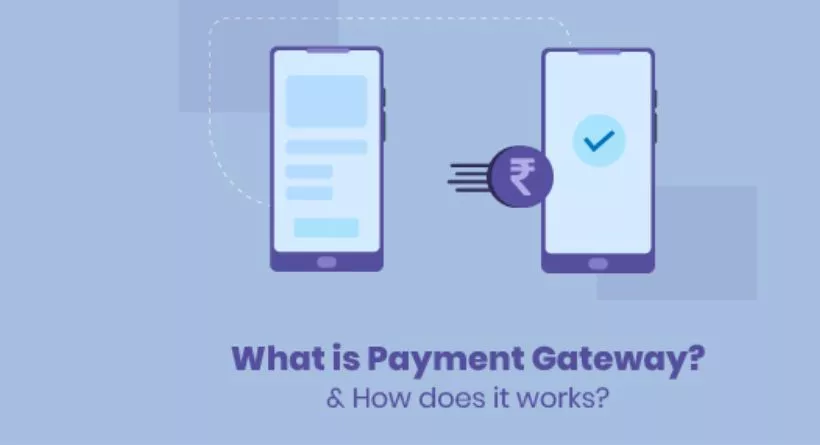
Shop Pay is designed to work seamlessly with your existing payment gateways, ensuring a smooth integration into your current checkout process. By offering Shop Pay alongside other payment options, you cater to a diverse range of customer preferences, enhancing their overall shopping experience.
Customer support and troubleshooting
Shopify provides comprehensive customer support for Shop Pay-related issues. In addition to a detailed help center with step-by-step guides and troubleshooting tips, you can also reach out to the Shopify support team for assistance via phone, email, or live chat.
Also Read: How to Choose the Right Invoicing and Payment Processing Software for Your Business
How to Choose the Right Invoicing and Payment Processing Software for Your Business
Cost and subscription plans
Shop Pay is included with all Shopify plans at no additional cost. As a Shopify business owner, you can take advantage of this powerful payment solution without incurring extra fees, making it a cost-effective option for improving your store’s checkout experience.
In conclusion, Shop Pay is an innovative and powerful payment solution that can revolutionize your Shopify business’s checkout process. By offering a fast, secure, and convenient one-click checkout experience, you can boost customer satisfaction, reduce cart abandonment rates, and ultimately drive growth for your store. Embrace the benefits of Shop Pay and join the ranks of successful Shopify businesses that have already seen significant improvements in their online shopping experiences.
FAQs about Shop Pay
Is Shop Pay compatible with other payment gateways?
Yes, Shop Pay is designed to work seamlessly alongside your existing payment gateways. By offering multiple payment options, you can cater to a diverse range of customer preferences, enhancing their overall shopping experience.
What kind of customer support is available for Shop Pay?
Shopify provides comprehensive customer support for Shop Pay-related issues. You can access a detailed help center with step-by-step guides and troubleshooting tips or reach out to the Shopify support team for assistance via phone, email, or live chat.
Are there any additional costs for using Shop Pay in my Shopify store?
No, Shop Pay is included with all Shopify plans at no additional cost. This allows you to take advantage of its powerful features without incurring extra fees, making it a cost-effective option for improving your store’s checkout experience.
How do I activate Shop Pay in my Shopify store?
To activate Shop Pay, log in to your Shopify admin panel, navigate to Settings, click on Payments, and then find the “Shop Pay” section. Click on Activate and follow the on-screen prompts to complete the setup.
Can Shop Pay help reduce cart abandonment rates?
Yes, Shop Pay’s one-click checkout process simplifies and accelerates the purchasing experience, which can significantly reduce cart abandonment rates. By minimizing the time and effort spent on completing transactions, you encourage customers to follow through with their purchases, leading to increased sales and revenue for your Shopify business.
Is Shop Pay secure?
Shop Pay is built with security and privacy in mind. All sensitive data is encrypted and securely stored, ensuring that your customers’ information is protected from potential breaches. By offering a trusted and secure payment method, you can build customer confidence and foster long-term loyalty.

