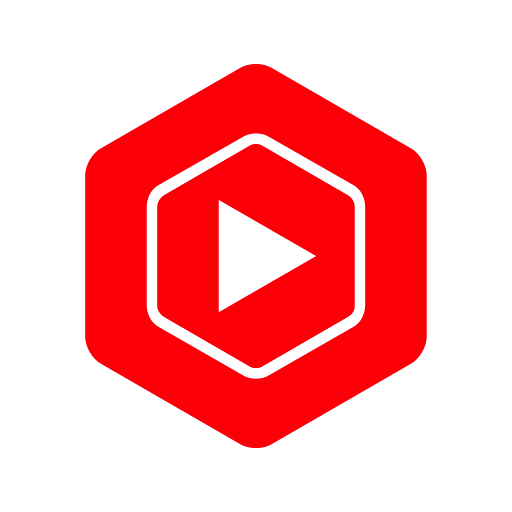As one of the most popular video-sharing platforms in the world, YouTube provides creators with endless opportunities to reach a global audience. However, managing and optimizing a YouTube channel can be challenging, especially if you are new to the platform. That’s where YouTube Studio comes in – a powerful tool that helps creators manage their channels, analyze performance, and make data-driven decisions.
In this article, we’ll explore everything you need to know about YouTube Studio, from setting up your account to using its advanced features to grow your audience.
What is YouTube Studio?
YouTube Studio is a free tool provided by YouTube that enables creators to manage and optimize their channels. It replaces the Classic Studio and provides creators with a range of tools and analytics to help them understand their channel’s performance, audience demographics, and content trends.
Getting Started with YouTube Studio
To get started with YouTube Studio, you will need to have a YouTube account. If you don’t have one already, you can create a new account by visiting the YouTube website and clicking on the “Sign In” button in the top right corner. Once you have signed in, click on your profile icon and select “YouTube Studio” from the drop-down menu.
Navigating the YouTube Studio Dashboard
The YouTube Studio dashboard is where you can access all of the tools and analytics that YouTube Studio provides. Here’s a brief overview of the different sections of the dashboard:
1. Videos
The “Videos” tab displays a list of all the videos on your channel. From here, you can see key metrics such as views, watch time, and engagement, as well as edit video details, add end screens, and view comments.
2. Analytics
The “Analytics” tab provides in-depth insights into your channel’s performance. You can view metrics such as views, watch time, and subscribers, as well as demographic information about your audience.
3. Comments
The “Comments” tab displays all the comments on your videos. You can use this section to moderate comments, reply to comments, and pin important comments to the top.
4. Subtitles
The “Subtitles” tab enables you to add and manage subtitles and closed captions for your videos. This feature can help make your content more accessible to a wider audience.
5. Audio Library
The “Audio Library” provides creators with a vast library of free music and sound effects that can be used in their videos without copyright issues.
Optimizing Your Channel
Now that you have a better understanding of the different sections of YouTube Studio, let’s explore some of the ways you can use the tool to optimize your channel and reach a wider audience.
1. Analyze Your Audience
The Analytics tab provides valuable insights into your audience demographics, including age, gender, location, and interests. Use this information to create content that appeals to your target audience.
2. Monitor Video Performance
The Videos tab enables you to see how your videos are performing in terms of views, watch time, and engagement. Use this information to identify your most popular videos and replicate their success in future content.
3. Improve Video SEO
YouTube Studio provides a range of SEO tools that can help your videos rank higher in search results. Use the “Tags” and “Description” fields to add relevant keywords to your videos and improve their visibility.
4. Engage with Your Audience
The Comments tab provides an easy way to engage with your audience by responding to comments and pinning important ones to the top. Building a strong relationship with your audience can help increase engagement and drive growth.
Conclusion
YouTube Studio is a powerful tool that can help creators manage
their channels and make data-driven decisions to optimize their content and grow their audience. By analyzing audience demographics, monitoring video performance, improving video SEO, and engaging with your audience, you can create a successful YouTube channel that appeals to your target audience.
With its user-friendly interface and comprehensive analytics, YouTube Studio provides creators with everything they need to take their channel to the next level. Whether you’re a beginner or an experienced creator, YouTube Studio can help you achieve your goals and build a successful YouTube channel.
FAQs
- Is YouTube Studio free to use? Yes, YouTube Studio is a free tool provided by YouTube to all creators.
- Can I access YouTube Studio on mobile devices? Yes, YouTube Studio is available on both iOS and Android devices.
- How can I use YouTube Studio to grow my audience? By analyzing your audience demographics, monitoring video performance, improving video SEO, and engaging with your audience, you can create content that appeals to your target audience and drives growth.
- Can I use YouTube Studio to monetize my channel? Yes, YouTube Studio provides creators with a range of monetization options, including ads, sponsorships, and merchandise.
- Do I need to be a YouTube Partner to use YouTube Studio? No, you can use YouTube Studio regardless of whether you are a YouTube Partner or not. However, some features, such as monetization, may only be available to YouTube Partners. (Blog by Digital Solutions Waqas)