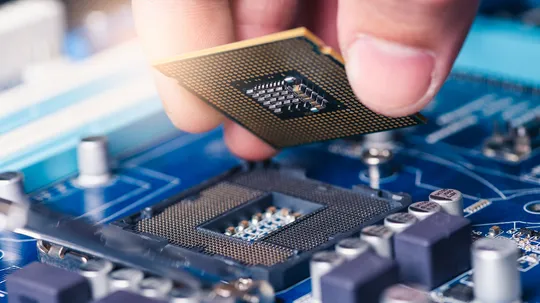As technology advances, computers, and servers have become an integral part of our daily lives, powering everything from personal devices to critical infrastructure. A critical component of any computer system is the CPU (Central Processing Unit), which is responsible for processing and executing instructions. In this guide, we’ll take a deep dive into CPU usage, explaining what it is, how it’s measured, and how to optimize it for maximum performance.
What is CPU Usage?
CPU usage refers to the amount of processing power that your computer is utilizing at any given time. It’s measured as a percentage, with 100% representing the maximum processing power available on your system. When your CPU usage is high, it means that your computer is working hard to keep up with the demands placed on it, which can result in slow performance and other issues.
How is CPU Usage Measured?
There are several tools available for measuring CPU usage, including the Task Manager in Windows and the Activity Monitor in macOS. These tools provide a real-time view of your system’s performance, including the percentage of CPU utilization and the processes that are using the most processing power.
Another popular tool for measuring CPU usage is the freeware program CPU-Z. CPU-Z provides detailed information about your computer’s CPU, including the model, clock speed, and core count. It also provides real-time information about your system’s performance, including the current CPU utilization, as well as other system parameters like memory usage and clock speeds.
Understanding CPU Utilization
It’s important to understand that a high CPU utilization doesn’t necessarily indicate a problem with your system. In many cases, high utilization is simply the result of a processor-intensive task, such as video editing or rendering, which is normal and expected. However, when CPU usage stays consistently high over an extended period of time, it can be a sign of a performance issue.
Factors that Affect CPU Usage
There are several factors that can affect CPU usage, including the following:
- A number of active processes: The more processes your computer is running, the more processing power it needs.
- Processor-intensive tasks: Some tasks, such as video rendering or gaming, require a lot of processing power.
- Background processes: Some programs run in the background, even when you’re not using them, and can consume CPU resources.
- Malware: Malicious software can consume a lot of CPU resources, slowing down your system and putting your data at risk.
Optimizing CPU Usage
To optimize CPU usage and improve performance, consider the following tips:
- Close unnecessary programs: If you have a lot of programs running, close those you’re not using to free up processing power.
- Disable background processes: Some programs run in the background, even when you’re not using them. Disable these processes to free up processing power.
- Use CPU-Z to monitor usage: Use Cpuid CPU Z to monitor your system’s performance and identify any processes that are consuming an excessive amount of CPU resources.
- Keep your computer up-to-date: Keeping your computer up-to-date with the latest software and security updates can help optimize performance and prevent performance issues.
- Upgrade your hardware: If your computer is consistently slow, consider upgrading your hardware to a faster CPU or more memory to improve performance.
Using CPU-Z to Monitor CPU Usage
CPU-Z is a powerful tool for monitoring and analyzing your system’s CPU utilization. By using CPU-Z, you can gain valuable insights into the performance of your system, identify any bottlenecks, and take steps to optimize performance.
Here are some key features of CPU-Z that make it a must-have tool for monitoring CPU usage:
- Real-time monitoring: CPU-Z provides real-time information about your system’s CPU utilization, making it easy to monitor usage and identify any performance issues.
- Detailed information: CPU-Z provides detailed information about your CPU, including the model, clock speed, and core count, allowing you to get a better understanding of your system’s performance capabilities.
- Easy-to-use interface: CPU-Z has a user-friendly interface that’s easy to navigate, making it accessible to users of all skill levels.
- Freeware: CPU-Z is a freeware program, which means you can use it without any cost, making it an affordable solution for monitoring CPU usage.
Also Read: The Power of Scripts in ‘Skyrim’: Enhancing Your Gameplay Experience
Conclusion
In conclusion, understanding the performance of your computer’s CPU is essential for optimizing system performance. Whether you’re a power user, a gamer or just someone looking to get the most out of your system, monitoring CPU usage is a key aspect of performance optimization.
If you’re looking to optimize the performance of your computer, using CPU-Z to monitor CPU usage is a must. With its powerful features and user-friendly interface, CPU-Z is the perfect tool for understanding the performance of your system and taking steps to optimize it.